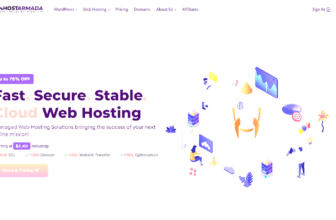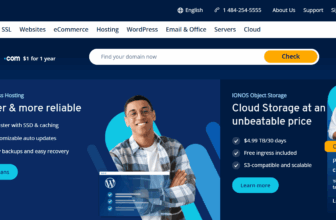How CDNs Speed Up Websites 2025
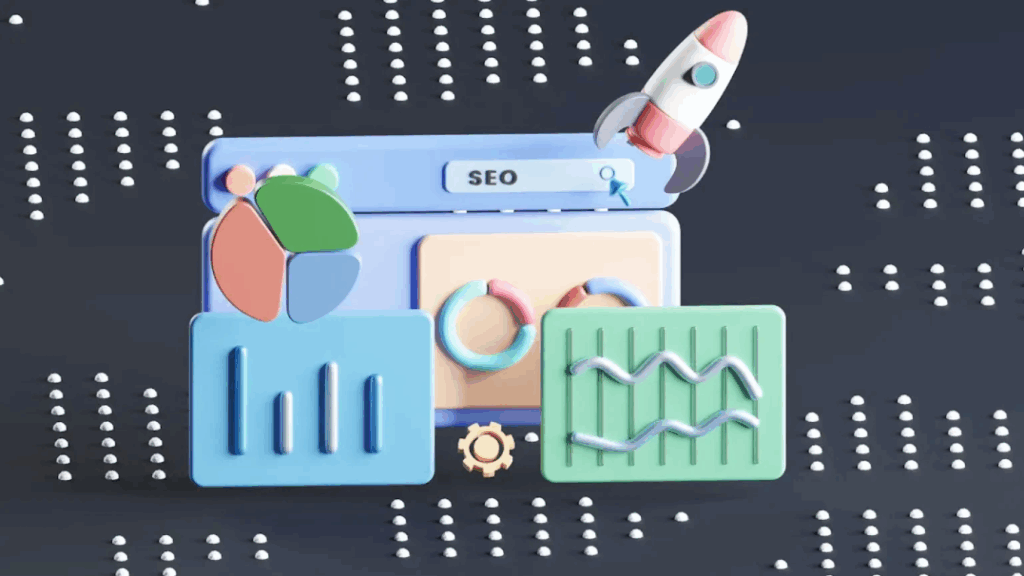
Image Source: unsplash
How a CDN Boosts Your Website’s Speed and Performance
A Content Delivery Network (CDN) significantly improves your website’s speed by serving content from servers nearest to your users. By caching your site’s data across multiple global locations, a CDN can reduce load times by up to 30%—ensuring faster, more reliable access. This is why top websites worldwide rely on CDNs to enhance performance and deliver a seamless user experience.
| Performance Metric | With CDN | Without CDN |
|---|---|---|
| Asset Load Time Reduction | Up to 50% faster | Baseline (no CDN) |
| Global Performance Consistency | High | Variable |
Key Benefits of Using a CDN for Your Website
- Faster Load Times – A CDN delivers content from nearby servers, reducing wait times for users.
- Improved Performance – Distributes traffic efficiently, handling high visitor volumes without slowdowns.
- Reduced Server Load – Lowers bandwidth usage and eases strain on your origin server, cutting costs.
- Enhanced Security – Built-in protections guard against attacks while improving SEO rankings.
- Scalability – Ensures your site stays fast, secure, and ready to grow with the right CDN setup.
What Is a CDN?

Image Source: pexels
A Content Delivery Network (CDN) is a globally distributed network of servers designed to deliver your website’s content at lightning speed. By storing and serving files from locations closest to your visitors, a CDN dramatically improves loading times and reliability—no matter where your users are located.
How a CDN Works: The 3 Key Components
- Origin Server – Stores your website’s original content
- Edge Servers – Distributed globally to cache and deliver content from locations nearest to users
- DNS Servers – Smart traffic directors that route users to the optimal edge server
Think of a CDN like a well-organized delivery network: Instead of sending packages from one central warehouse, your content comes from the closest local distribution center – ensuring faster, more efficient delivery to every visitor.
How a CDN Accelerates Your Website
Here’s the seamless process when a visitor accesses your CDN-powered site:
- Instant Request Routing
The user’s browser connects to the nearest edge server in the CDN network - Lightning-Fast Delivery
- If cached: Content serves immediately from the edge server
- If uncached: The edge server retrieves, stores, then delivers the content
- Smart Content Updates
The CDN continuously synchronizes with your origin server to ensure all cached content stays fresh
This intelligent system creates a perfect balance between speed and accuracy – delivering content at maximum velocity while maintaining complete consistency with your original website.
| Stage | Description |
|---|---|
| Content Ingestion | The CDN takes in your content and gets it ready for sharing. |
| Edge Replication | Copies of your content move to edge servers near users. |
| Local Caching | Popular content is stored locally for quick access. |
| Dynamic Updates | The CDN updates or replaces old content to keep everything fresh. |
What Content Can a CDN Optimize?
CDNs accelerate virtually all digital content, including:
Core Website Elements
• HTML/CSS/JavaScript files
• Images, icons, and fonts
Rich Media Content
• Video & audio streams
• Podcasts and music files
Digital Products
• Software updates
• App downloads
• Game assets
Dynamic Elements
• API responses
• Personalized content
• E-commerce data
By strategically caching this content across global edge servers, a CDN delivers three powerful benefits:
- Faster loading – Reduced latency for all users
- Bandwidth savings – Lower hosting costs
- Enhanced security – Built-in DDoS protection
The result? A consistently excellent user experience worldwide, regardless of traffic spikes or geographical distance.
How a Content Delivery Network Can Benefit Your Website
Turbocharge Your Website Speed with a CDN
In today’s digital world, speed is everything. A CDN supercharges your website performance by:
The Need for Speed
- Delivers content from servers closest to your visitors
- Cuts loading times by up to 50%
- Prevents the 53% of mobile users who abandon sites taking over 3 seconds to load
The Business Impact
- Every 100ms delay can cost you 7% in conversions
- Faster sites enjoy up to 20% more page views
- CDN-optimized sites rank higher in search results
By strategically distributing your content across a global network, a CDN ensures your visitors get instant access – keeping them engaged and driving more conversions.
| Metric | Before CDN | After CDN |
|---|---|---|
| Average Page Load Time | 4.2 seconds | 2.1 seconds |
| Bounce Rate | 55% | 38% |
| Conversion Rate | 3.8% | 5.2% |
The table shows how a CDN helps your website. It makes your site faster and keeps people interested. Fast websites also show up higher in search results.
Reducing Latency with CDN Technology
Latency refers to the delay between when a user requests a webpage and when it fully loads. Excessive latency creates frustrating wait times that can drive visitors away. A CDN dramatically reduces this delay by serving content from edge servers located geographically closer to your users.
Intelligent Traffic Distribution with CDN Load Balancing
When your website experiences traffic surges, a CDN’s load balancing capability becomes critical for maintaining performance. Here’s how it works:
The Challenge of Traffic Spikes
- Sudden visitor influx can overwhelm single servers
- Traditional hosting often leads to slowdowns or crashes
- High-traffic industries (SaaS, gaming, e-commerce) particularly vulnerable
CDN Load Balancing Solutions
- Smart Traffic Routing
- Dynamically distributes requests across multiple edge servers
- Automatically selects optimal servers based on proximity and capacity
- Performance Protection
- Reduces origin server load by up to 35% during peak periods
- Prevents single-point-of-failure scenarios
- Continuous Availability
- Maintains fast response times regardless of traffic volume
- Ensures 100% uptime during critical business periods
Business Impact
- SaaS platforms maintain service reliability
- Gaming sites handle launch-day traffic spikes
- E-commerce stores survive flash sales without crashing
Optimizing Performance: Bandwidth Efficiency & Security Benefits of CDNs
Bandwidth Optimization
CDNs significantly reduce bandwidth consumption and associated costs through:
- Intelligent caching of static assets (images, videos, CSS/JS) at edge locations
- Offloading 60-80% of bandwidth demands from origin servers
- Delivering potential bandwidth savings of 40-80%
Key advantages:
✓ Reduced hosting expenses
✓ Improved content delivery efficiency
✓ Enhanced scalability during traffic surges
Comprehensive Security Protection
Modern CDNs provide multi-layered security:
- DDoS Mitigation – Absorbs malicious traffic before it reaches your infrastructure
- TLS/SSL Encryption – Ensures secure data transmission
- Web Application Firewall – Blocks OWASP top 10 vulnerabilities
Proven results:
• 50% reduction in successful cyber attacks
• Continuous threat monitoring and mitigation
SEO Performance Boost
CDNs enhance search visibility through:
- Faster page loads (critical ranking factor)
- Improved mobile experience (Google’s Mobile-First Indexing)
- Lower bounce rates from better user experience
- Secure HTTPS delivery (ranking signal)
The combined effect:
↑ Higher search rankings
↑ Increased visitor engagement
↑ Better conversion rates
Business Impact
The CDN advantage creates a powerful trifecta:
- Cost efficiency through bandwidth optimization
- Robust security posture
- Enhanced search visibility
All contributing to superior digital experience and business results.
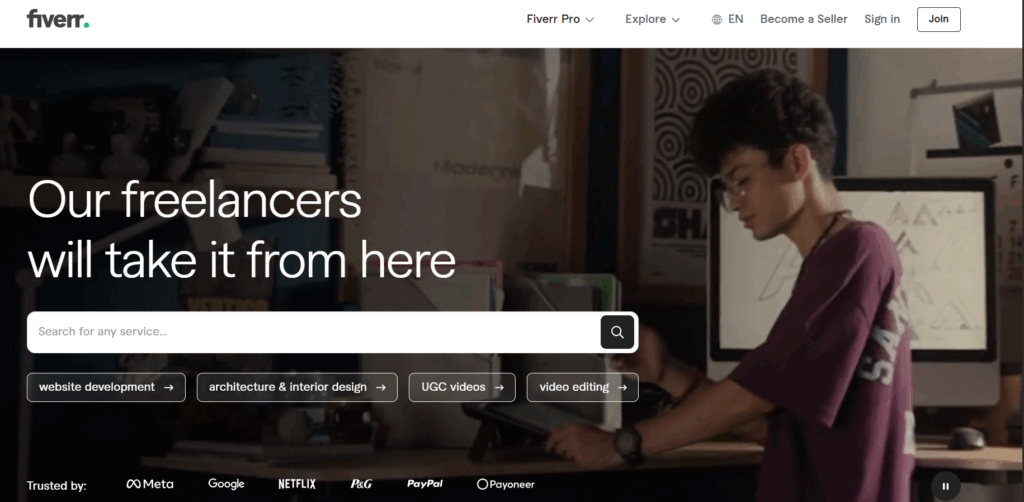
Proven CDN Results: Transforming Digital Performance
Industry-Specific Success Stories:
- Media & Entertainment
- Streaming platforms reduced buffering by 60%
- Viewer retention increased by 30% through consistent HD delivery
- SaaS Solutions
- Update cycles accelerated by 40%
- API response times cut in half during peak usage
- Gaming Industry
- Multiplayer latency reduced to under 50ms
- Player churn decreased by 25% with reliable content delivery
- E-Commerce
- 1-second faster load times → 27% higher conversion rates
- Shopping cart abandonment reduced by 35%
- Enterprise Performance
- 45% faster global page loads
- 35% reduction in origin server costs
- 99.99% uptime during Black Friday/Cyber Monday events
The CDN Advantage:
✓ Accelerated content delivery worldwide
✓ Optimized infrastructure costs
✓ Enterprise-grade reliability
✓ Enhanced security posture
✓ Superior user experience
These measurable outcomes demonstrate how implementing a CDN delivers both immediate performance improvements and long-term business growth across industries. By reducing latency, handling traffic spikes, and securing digital assets, CDNs have become the backbone of successful online operations.

Image Source: pexels
Supercharge Your Media Delivery with CDN Technology
Delivering high-quality video and images at scale just got easier. A CDN transforms your media strategy by:
Instant HD Streaming
• Buffer-free 4K/HD video playback for global audiences
• <1 second start times for live streams
• Adaptive bitrate streaming that auto-adjusts to each viewer’s connection
Massive Scalability
• Simultaneously deliver to millions without performance drops
• Handle viral traffic spikes during product launches or live events
• Cost-effectively serve media regardless of audience size
Business-Grade Solutions
Platforms like BytePlus Live enable:
- Seamless live shopping experiences
- Crystal-clear product demos
- Interactive video engagement
Why It Matters
✓ 68% higher viewer retention with smooth playback
✓ 3X longer watch times vs. buffering streams
✓ Professional-quality delivery accessible to businesses of all sizes
CDNs erase the technical barriers to premium media experiences, putting enterprise-grade video capabilities within reach for growing businesses. The result? More engaged audiences and better conversion rates across all your visual content.
| Metric | What It Means | Real-World Impact |
|---|---|---|
| Latency | Time for data to travel | Smoother streaming, less waiting |
| Throughput | Data delivered per second | High-quality video, no buffering |
| Cache Hit Ratio | Requests served from cache | Faster images, lower server load |
| Error Rate | Failed requests | Reliable access, fewer interruptions |
| Availability | Uptime of the CDN | Consistent streaming during big events |
How to Select the Right CDN Provider for Your Business
Key Considerations for CDN Selection
- Global Infrastructure Alignment
- Analyze your audience geography
- Verify provider’s edge server locations match your user base
- Prioritize networks with strong regional presence (e.g., Asia-Pacific, EMEA coverage)
- Performance Benchmarks
- Require ≥95% cache hit ratio for optimal efficiency
- Demand sub-50ms latency for critical regions
- Verify 99.99% uptime SLAs
- Enterprise-Grade Features
- Intelligent routing algorithms
- Tiered caching strategies
- Real-time performance analytics
Top-Tier Provider Options
• Akamai – Market leader with 325,000+ edge servers
• AWS CloudFront – Deep AWS ecosystem integration
• Azure CDN – Microsoft’s enterprise-ready solution
Evaluation Checklist
✓ Network PoP density in your target markets
✓ Detailed performance metrics reporting
✓ Comprehensive security suite (DDoS, WAF, Bot mitigation)
✓ Flexible pricing models (pay-as-you-go vs. committed use)
Implementation Tip
Start with a 30-day trial to validate performance metrics against your specific use case before committing to long-term contracts. The right CDN partner should demonstrate measurable improvements in your key performance indicators from day one.
Streamlined CDN Setup: A Step-by-Step Guide
Implementing a CDN can be completed in just a few straightforward steps:
1. Account Configuration
• Register with your chosen CDN provider
• Select the appropriate service tier for your traffic needs
2. Website Integration
• Add your domain to the CDN platform
• Configure core optimization features:
- Enable smart caching policies
- Activate compression (Gzip/Brotli)
- Set cache expiration rules
3. DNS Configuration
• Update DNS records via your domain registrar:
- Option A: Point nameservers to CDN provider
- Option B: Create CNAME records for subdomains
• Propagation typically completes within 24-48 hours
4. Verification & Optimization
• Validate CDN functionality using:
- curl -I yourdomain.com (check HTTP headers)
- Online CDN detection tools
• Monitor performance metrics via the provider dashboard
• Fine-tune settings based on real-world traffic patterns
Pro Tips for Success
- Schedule DNS changes during low-traffic periods
- Maintain origin server access during transition
- Gradually roll out changes for enterprise sites
This optimized setup process ensures you quickly gain all the performance benefits of CDN technology while minimizing service disruption. Most providers offer detailed documentation and support to guide you through each phase.
| Business Impact | How a CDN Helps |
|---|---|
| Improved User Experience | Faster page loads and steady global performance |
| Better SEO Rankings | Better site speed and shorter crawl times |
| Increased Reliability | Less server load and more uptime |
| Higher Customer Satisfaction | Quicker content and smoother browsing |
Optimizing Your CDN: Best Practices for Peak Performance
Implementation Strategy
• Phase your rollout with a staged deployment approach
- Begin with static assets (images, CSS, JS)
- Gradually add dynamic content
- Finalize with API endpoints and personalized content
Performance Monitoring Essentials
Track these critical metrics in real-time:
- Cache Efficiency
- Maintain ≥90% cache hit ratio
- Monitor cache purge effectiveness
- Delivery Quality
- Keep 95th percentile latency <100ms
- Watch for 5XX error spikes
- Traffic Patterns
- Analyze regional demand fluctuations
- Identify unexpected traffic sources
Advanced Optimization Techniques
✓ Implement tiered caching strategies
✓ Enable dynamic route optimization
✓ Configure smart cache invalidation:
- 1-30 days for static assets
- 1-24 hours for semi-dynamic content
- Edge-side includes for personalized elements
Comprehensive Testing Protocol
- Geographic validation (use tools like Catchpoint)
- Device-type verification (mobile/desktop)
- Network condition testing (3G/4G/5G simulations)
Troubleshooting Checklist
⚠️ Verify search engine crawler access
⚠️ Audit cache-control headers
⚠️ Check origin shield configuration
⚠️ Validate SSL/TLS handshakes
⚠️ Monitor cache stampede protection
Continuous Improvement Cycle
- Benchmark current performance
- Implement one change at a time
- Measure impact for 7-14 days
- Repeat optimization process
By following these professional guidelines, you’ll maximize your CDN investment while avoiding common pitfalls that impact site performance and search visibility.
FAQ
If a CDN server fails, your website still works. The CDN sends users to the next closest server. Your main server can also deliver content. This setup keeps your site online and fast.
Yes! A CDN blocks many common attacks, like DDoS. It hides your main server and uses security tools. This keeps your website safe and running smoothly.
A CDN speeds up your website for everyone, including mobile users. It delivers images, videos, and pages from servers close to your visitors. This means faster load times on phones and tablets.
See Also
The Impact Of Fast Website Speed On Traffic And Sales